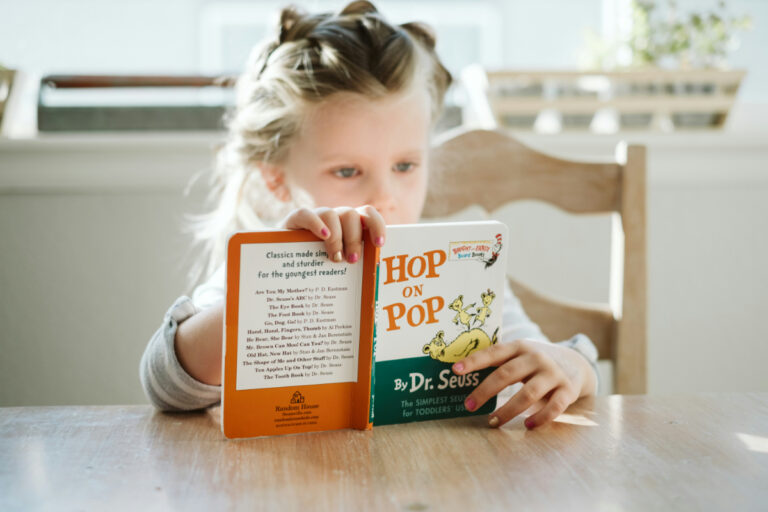Are you struggling to find the right resources for your research paper or academic project? Libraries can be a valuable source of information, but navigating them can be daunting. With thousands of books, journals, and online resources, it can be difficult to know where to start. In this article, we will provide you with tips on how to effectively use library resources to improve your research and achieve academic success.
Firstly, it is important to understand which library is right for you. Most universities and colleges have multiple libraries, each with their own specialties and collections. For example, if you are researching history, you may want to visit the history library. If you are working on a science project, you may want to visit the science library. Take the time to explore the different libraries and their collections to find the resources that best fit your needs.
Once you have identified the right library, it is time to start your search. One of the main advantages of using library resources is that you can access reliable and credible sources of information that are relevant to your research. Libraries offer a range of resources, including books, journals, databases, and multimedia materials. In the next section, we will discuss how to effectively use these resources to improve your research.

Getting Started with Library Resources
If you’re new to using library resources, it can be overwhelming to know where to start. In this section, we’ll cover the basics of getting started with library resources, including understanding the catalog and locating materials.
Understanding the Catalog
The library catalog is a database of all the materials available at the library. It’s important to understand how to use the catalog to find the materials you need. Here are a few tips for using the catalog effectively:
- Use keywords: When searching the catalog, use keywords that are relevant to your topic. This will help you find materials that are directly related to your research.
- Narrow your search: If you’re getting too many results, try narrowing your search by using more specific keywords or by filtering your results by author, publication date, or format.
- Check availability: Once you’ve found a material you’re interested in, make sure to check its availability. Some materials may be checked out or available only at certain library locations.
Locating Materials
Once you’ve found the materials you need, it’s important to know how to locate them within the library. Here are a few tips for locating materials:
- Use call numbers: Each material in the library has a unique call number that corresponds to its location within the library. Make sure to write down the call number of the material you need so you can easily find it on the shelf.
- Ask for help: If you’re having trouble locating a material, don’t hesitate to ask a librarian for help. They can help you find the material you need or suggest alternative resources.
- Use library maps: Many libraries provide maps of their collections to help you find your way around. Make sure to grab a map and familiarize yourself with the layout of the library.
Using Online Databases
When it comes to conducting research, online databases can be a powerful tool. They provide access to a wide range of information, including scholarly articles, e-books, and more. Here are some tips for using online databases effectively:

Accessing Articles
To access articles through an online database, start by selecting a database that covers your topic of interest. Most databases allow you to search by keyword, author, title, or subject. Once you have entered your search terms, the database will return a list of articles that match your search criteria.
To view an article, click on the title or the link provided. Some databases may require you to enter your library card number or other login credentials before you can access the full text of an article.
Navigating E-Books
Many libraries also offer access to e-books through online databases. To find e-books on a particular topic, select a database that covers that subject area and search for keywords related to your topic.
Once you have found an e-book that interests you, click on the title or the link provided to access it. Depending on the database, you may be able to read the e-book directly in your web browser, or you may need to download it to your computer or mobile device.
When reading an e-book, you can use the database’s search function to find specific words or phrases within the text. You can also bookmark pages or sections for easy reference later on.
Overall, online databases can be a valuable resource for conducting research. By following these tips, you can make the most of your online database searches and find the information you need quickly and easily.
Borrowing and Returning
When you visit the library, you can borrow materials such as books, journals, and DVDs. Here are the steps to follow for borrowing and returning items at the library:
Checking Out Items
- Use the library’s online catalog to find the item you want to borrow. You can search by title, author, or subject.
- Once you find the item, check its availability and location. Make sure it is not already checked out or missing.
- Take the item to the circulation desk and present your library card or ID. If you don’t have a library card, you can apply for one at the circulation desk.
- The librarian will scan your card and the item’s barcode, and then check out the item to you. You will receive a due date slip with the item’s due date.
- Take the item and the due date slip with you.
Renewals and Returns
If you need to keep the item for longer than the due date, you can renew it online or in person. Here’s how:
- To renew online, log in to your library account on the library’s website and navigate to your checked-out items. Select the item you want to renew and click “Renew.” If the item is eligible for renewal, the new due date will be displayed.
- To renew in person, take the item to the circulation desk and ask the librarian to renew it for you. You will need to present your library card or ID.
- If you no longer need the item before the due date, you can return it to the library. You can either return it to the circulation desk or use the book drop if it is after hours. Make sure to return items on time to avoid overdue fines.
- When you return the item, the librarian will check it in and remove it from your account.